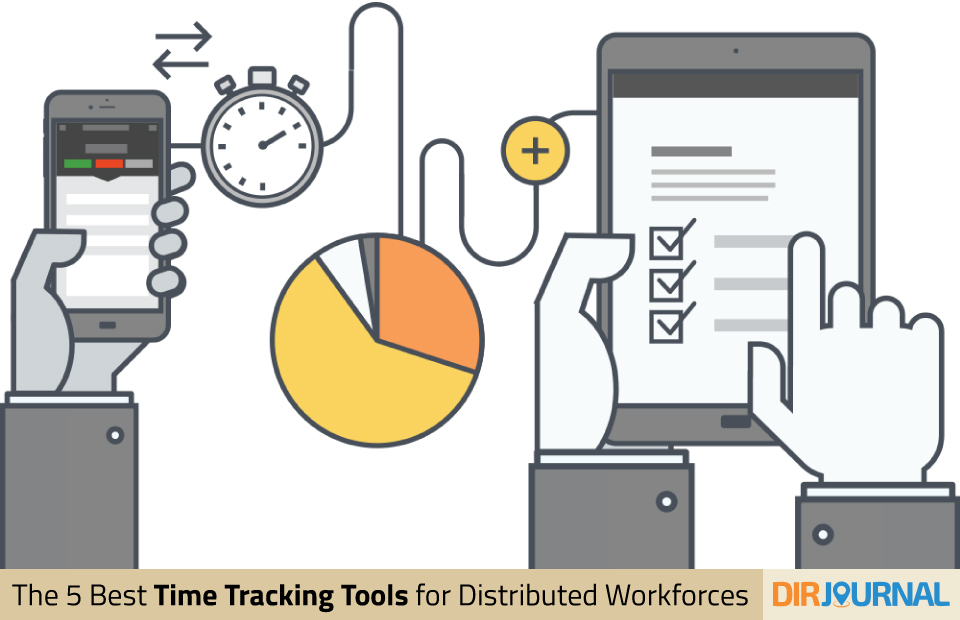Time tracking tools help you keep up with everyone’s projects.
Leading remote teams is hard.
Whether you’re an entrepreneur working with freelancers, or a supervisor adapting to a distributed workforce model, managing a remote team entails unique challenges.
One of them is how to track everyone’s time.
When working at a distance, it’s hard to keep sight of what tasks people are pursuing and how much time they spend on them.
What makes it even more difficult is that working from home gives team members greater flexibility. Rather than focus on writing a sales report for five hours at a time, people complete pieces of the task here and there. After homeschooling children. Between household duties. While pretending to listen to a Zoom conference call.
To help you keep an overview, time tracking tools are an invaluable asset. At their core, these tools help you account for everyone’s productivity at any given time.
However, the exact functionalities of time trackers vary. They range from setting simple checkpoints to offering extensive options for invoicing clients.
Here is a closer look at the 5 best time tracking tools for remote teams – and what exactly they can do for you.
Toggl Track
Toggl is a time tracking tool that covers the needs of both freelancers and small to midsize businesses (SMB). This solution will help you stay on top of projects for different clients, and assess how profitable each of them is for your team.
Through an intuitive user interface, you can set Toggl to auto-track your activities.
In addition, there are integrations for team collaboration platforms like Slack, and customer relationship management (CRM) systems.
What’s more, Toggl also allows you to block off time for different projects and clients. Then, you can see how long you actually spend on any particular task.
The best bit? Toggl offers a free plan for up to 5 users, which includes its most important functionalities.
If you have a larger team, or want additional team collaboration and project management features, paid plans start at $9 per user and month.
TimeDoctor
Next up, TimeDoctor is probably the most comprehensive of the 5 best time tracking tools on this list.
Like Toggl, it offers a straightforward user interface, and allows you to auto-track your activities at a click’s notice.
In addition, TimeDoctor also includes extensive functionalities for project management, employee monitoring, and even payrolling.
In terms of project management, you can create projects and assign tasks. TimeDoctor will then provide in-depth analytics on which team members worked on what, for which clients, and for how long.
But this tool allows you to go even further in assessing individual performance.
By using TimeDoctor’s behavioral monitoring features, you can track team members’ app use, mobile location, browsing history, and keyboard activity. It’s also possible to take screenshots and webcam snapshots at random intervals.
TimeDoctor also offers integrations for over 40 different business apps. It comes as a desktop and mobile app, a Chrome extension and a web app for management.
Monthly cost per user ranges from $7 (for time tracking, project management, activity monitoring and screenshots) to $20 (extended support, video screen grabs, and unlimited storage).
Hubstaff
Hubstaff has a feature set that rivals TimeDoctor’s, and even edges into HR suite territory.
For time-tracking, Hubstaff offers a Stopwatch feature that comes as a desktop, mobile, and web app.
Apart from tracking how much time people spend on particular tasks, managers also have extensive options for keeping up with everyone’s productivity. You can gain insights into app usage, take remote screenshots, and even monitor keystrokes.
Some of Hubstaff’s strongest suits are its billing and payroll functionalities. From tracking expenses to handling automatic payments via PayPal, it makes the financial aspects of managing a team much easier.
For a single user, Hubstaff offers a free plan. Paid plans for teams of two users or more start at $7 per user and month. Premium and Enterprise plans come at $10 and $20 per user and month.
Quickbooks Time Tracking
Quickbooks Time Tracking focuses on providing outstanding time tracking, rather than additional functionalities.
You can track activities with a floating stopwatch app available for all devices, or by clocking into scheduled shifts. For the latter option, the tool includes extensive scheduling functionalities.
In addition, you can manage in detail what you want to track and when. For example, you can restrict tracking to certain IPs.
In addition to time tracking, Quickbooks Time Tracking offers some monitoring, payroll, and invoicing features.
The tool is owned by Intuit, which also makes QuickBooks. Besides an integration for that bookkeeping platform, Quickbooks Time Tracking is compatible with over 40 other apps.
Plans start at a base fee of $20 per month, and an additional $8 per user.
VeriClock
VeriClock offers a solid set of time tracking features for SMB.
This tool offers a straightforward and intuitive design, and reliable features you can configure extensively. Workflows for tracking time are easy to set up.
Apart from its wide range of tracking functionalities, VeriClock also offers features for geolocation and geofencing. This ensures that team members are where they ought to be, but also simplifies checking in and out for them.
You can also set up IP whitelisting, which makes sure that team members only clock in from a designated device and IP address.
One of VeriClock’s standout features is third-party approval. This allows you to include clients in time tracking, which can reduce disputes. They will receive notifications that relate to their project.
VeriClock is available as a web and mobile app. It integrates with QuickBooks and Sage 50.
Pricing starts at a basic account fee of $10 per month, and an added $5 per user and month.
Final Thoughts
In managing a remote team, one of your major challenges is to account for everyone and take responsibility for their productivity.
With these 5 best time tracking tools currently available, you can gain in-depth, actionable insights into what everyone is up to.
Going forward, you can base your management decisions on these insights, support the people who need it most, and lead your team on the way to productivity and success.