WordPress is a diverse Content Management System (CMS). Technically, it isn’t a CMS. Rather, it is a blogging platform. However, with so many plugins available and so many coding hacks that can be done (whether you do them or hire programmers to do them), it has become somewhat of a CMS, even if not by definition (technically).
Ok, who cares. Let’s get to the point and not worry about the technical jargon, eh? Assuming WordPress is a CMS, it will enable you to build just about any kind of website, within that CMS capability.
Two Hosting Options for WordPress Sites
WordPress (as in the brand) offers two kinds of hosting for your website. First there is the simplified blog-style WordPress website, hosted at wordpress.com. With this option, you will host your files with WordPress simply by registering an account there and using the theme selector to get started. The other kind of WordPress hosting is where you download the CMS as an installable application and chose your own third-party hosting company to set it up for hosting. This option allows for more control and customization of your site but requires a little more computer and internet knowledge (or the hiring of such).
While both types of WordPress hosting are good options, you should evaluate your website’s needs to make the decision. Simple, blog-type websites with one administrator are probably ok hosted on WordPress.com. This is great for users who don’t want to install extra software to make their site more functional (remember what I was saying about CMS?), as WordPress.com includes add-on plug-ins with just a point and click. You can select from hundreds of themes for your site using this option. Less Complication.
Having your own third-party host also has its advantages. You will have more control over your site, as you can download and install themes from tons of various independent WordPress theme websites. The same goes for plug-ins. Third-party hosting lets you add functionality to your site that WordPress.com may not offer. Some of those examples include unique user accounts for visitors or on-site games. That is only two areas. There are so many more and that is why WordPress sites are able to move beyond only blogging sites and into something that can be considered CMS. That is why you may have voting sites and other membership sites (and the list is only beginning!).
What Do I Need to Know?
There are several options to consider when choosing a third-party hosting package for your WordPress website. These include traffic, storage space, and of course WordPress compatibility. Private hosting usually costs around $10 per month for small or medium-sized websites, but it’s possible to find free hosting as well. Free hosts generally place ads on your website or offer very limited storage. If you are just starting out, this may be an option, to get your “feet wet.” However, free hosting is not generally considered a “professional option.” If this is just your personal site and you are trying it out, go for it!
Some of the major web hosting companies have customized software to make installing WordPress easier. This can include quick-install type applications where you fill out a few fields and a WordPress installation is generated for you. If you are new to web hosting this is another great option. After determining how much traffic your site will attract, check your potential hosts’ bandwidth limitations. Many paid hosts offer unlimited bandwidth but don’t forget to read the fine print. WordPress itself, along with several plug-ins and themes, won’t take up much room, but if you plan on hosting large files be sure to get a plan with plenty of storage space. Large files include media (especially pictures that have not been optimized) and videos, etc.
Finally
Now is the time you may be asking yourself, “But you didn’t answer my question! How do I know _______?” That may be a spot where you need to hire a consultant and someone who can walk you through the process or tell you how much traffic to expect or how much bandwidth to expect to use. The only other thing is “buyer beware,” meaning, be careful who you hire as a consultant. Check with others who have been down this path and get recommendations of quality, knowledgeable, trustworthy suggestions from them.





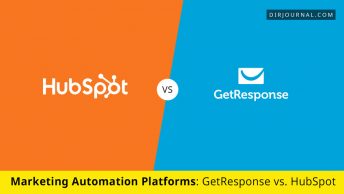


Wow Deborah Anderson.You made my day.I will launch a new website and it’s a wordpress website.I am very confused about hoasting.Which kind of hosting will be good for my site but i did not get any valuable answer.But after read this i got a pretty much information about this issue.Thanks for giving such a useful information