We all need a USP (unique selling proposition). There needs to be something that sets us apart from the next person, right?
I titled this article for the content marketer. I titled it as if we all have the same USP. Obviously, that is not the case. Nor, should it be the case. If we all had the same USP, it would no longer be er, unique. Also, it wouldn’t be any sort of USP. Instead it would be an expectation.
For the purposes of this discussion (article), let’s just say we have already sat down together at Starbuck’s and had a nice strategy session. More accurately, that would be a coaching session. We have decided, collectively, that the way that you want to set yourself apart from the competition is to ensure that all of the content that you prepare for your clients is accompanied by at least 100 shares. How does that sound?
Even if that is not your USP, we will use that for this discussion to get the creative juices flowing.
The “Sell” of the USP
If everyone offers 100 guaranteed shares for their clients then it becomes an expectation. That isn’t necessarily a bad expectation. It does put extra stress on those people who are already performing something different than 100 shares because now they have to 1) produce the content; 2) do their USP (whatever it is); 3) guarantee the 100 shares.
So, if sharing the content 100 times is not your thing, by all means, select another USP to offer to your clients. Be unique. Pick something that you enjoy doing.
The idea behind the USP and why you need one is that you need to be memorable. You need to offer your clients something that others do not offer. That way, when they sit down and say, “Hey, we need a landing page video,” they think of you right away because not only do you provide quality videos, but you also do XYZ (your USP).
See where it is important? That USP means:
- You may win the contract out from under your competition; and
- You are more likely to be memorable (people remember that “special package deal”).
The bottom line is that you get more business and that is a good thing, eh?
The Example: Implementing the 100 Shares
For our example, we are offering the USP of a guaranteed 100 shares. For the purpose of this example, the term “share” is a loose definition. It can also include bookmarking and any social media marketing.
Let’s start with a how-to and use that to define the sharing, shall we? We are going to use the tool at ShareTally.co.
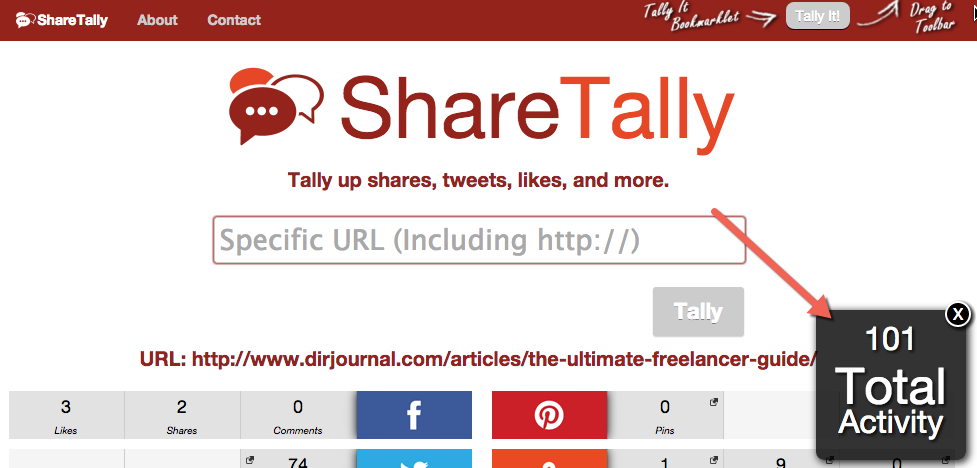
ShareTally is pretty straightforward, in its usage. If your content is an article, grab the URL for the article and paste that into the field on the ShareTally website. Click the submit.

- Copy the URL of the desired article.
- Visit ShareTally.co
- Paste the URL that you copied, into the appropriate field. Allow ShareTally to do its thing.
In a few moments, ShareTally will produce the stats that you need to track the 100 shares.
It looks like you are able to just grab the number and run. However, here are a couple of tips.
First, download the bookmark for ShareTally. You will need Chrome to do so. The reason I suggest that is that sometimes ShareTally gets to busy that it may be loading, loading, loading… and it doesn’t arrive. If you use the Chrome method, you can get the ShareTally URL. Actually, if you use Chrome, you don’t have to use the method above and can simply visit the URL (of the article) and then click “Tally It” in your bookmarks. By doing so, your address bar will reflect the ShareTally URL that is specific to the analysis of that specific piece of content.
Once you have the ShareTally URL (whether through the original/normal method or the Chrome bookmark), copy it. I want you to put it into an Excel spreadsheet. (You do want to track this information so you know when you hit 100, right?)
In that Excel spreadsheet you are going to include the following columns:
- Content (article) URL
- ShareTally URL (the one you just captured)
- ShareTally count (from the ShareTally calculation)
- Additional shares*
- Total Shares (calculate column 3 plus column 4)
- How Many Shares Needed (subtract column 5 from ‘100’)
This Excel spreadsheet is your tracking sheet. It lets you know when you have reached that USP for each of the content pieces that you are tracking for your clients.
*This column represents anything that isn’t covered by ShareTally. It happens. Sometimes the ShareTally Twitter connection fails and no tweets are recorded. If you find that happening, maybe you want to create a separate Twitter column in your Excel spreadsheet and track it so that you can use that recorded data in cases where ShareTally shows 0 in the Twitter spot. Another area that is not recorded (from my experience) in 90% of the cases is the Pinterest pins. I add those manually, in my spreadsheet in that “additional” or “other” column. If there are any other sharing sites that you discover, this is where you want to record the counts. You will probably want to create a “notes” column to record the description of the “additional” counts. Also, if a client wants to know how you came up with numbers different from ShareTally, you have the supporting documentation.
One other reason that you want to use ShareTally. It is a great place to get ideas for sharing! So, you are thinking you have shared the content everywhere. Take a look at ShareTally and you may see another area that you hadn’t thought of, for that project. It is like having a working checklist for your guaranteed sharing.
Conclusion
There you go, a workable solution for providing the USP of guaranteed shares on any content that you produce. Obviously, this is just an example process for an example USP. Now it is your turn to determine 1) IF you want to offer a USP to set your services apart from your competitor(s); 2) What that USP is; and 3) How you are going to deliver on the promised USP.
Do share you success stories. We’d love to hear it/them!








Hi Deborah,
Gotta have that USP down to stand out from the crowd. I have a sweet one, based on my life. Really neat way to track things too. I hadn’t thought about using Excel spreadsheets to track tallys.
Ryan
Interesting post in theory, Deborah. I like the idea of establishing a measurable USP to help track your progress over a period of time. To add value in your post, I suggest that you create multiple Twitter accounts and use Buffer’s Power Schedule feature so you can spread the word about your post and other people can share it on their own accounts as well. This tactic has worked wonders for me as far as raising my social shares are concerned!
Great tip, Christopher. And, thanks for the feedback. Appreciated.