The coronavirus pandemic has changed the landscape of business life overnight, posing an array of challenges for businesses to overcome.
One of these challenges, for many CEOs, department heads, team leaders, and managers is that they’re suddenly managing a remote team. Employees, colleagues, business partners – everyone is stuck in their own homes under lockdown.
And there is nothing anyone can do about it for the time being.
What you can do, however, is to use the right tools to maximize the productivity of your newly remote team in these trying times.
With remote teamwork, assigning tasks and collaborations, setting goals, developing accountability strategies, and communicating effectively is even more important than usual. This is what project management tools help you do.
But there is a huge wealth of remote working and management tools out there, and it can be hard to find the right fit for your business.
We have your back.
Here is a comparison of the top 5 project management tools that will help your team flourish, even in the midst of the corona crisis.
Trello
Trello is modeled on a whiteboard, replete with lists, multi-colored post-its, and notes, with each element representing a task. Put simply, Trello is a collaboration tool that organizes projects through boards.
Each Trello user can have several boards, and join several teams. On each board, users can add cards on a variety of topics, and can add content to each card. This content can be notes, links to documents or websites, graphics, to-do lists and more. In addition, Trello offers an extensive selection of add-ons called power-ups, which range from Google Drive and calendar add-ons to more specialized integrations for programs such as Salesforce, Mailchimp, or SurveyMonkey.

| Pros | Cons |
|---|---|
| Intuitive interface with Boards, Lists and Cards hierarchy | Limited viewing options (no Gantt charts) |
| Works on all screen sizes | Limited tags and labels |
| Single-page overview of the entire project | Sometimes difficult to work with UI, such as copying and pasting |
| Uncomplicated to join, set up, and invite other users | No detailed description of projects possible |
| No document management, wiki or information repository |
Pricing:
- Free plan available, unlimited users but limited file sizes and functionality
- Business plan starts at $9.90/user/month
Slack
Slack is a communication tool that, at its core, is based around channels. Users can create workspaces and invite different team members to each space. In the workspaces, collaborators can directly message each other, or use channels dedicated to particular topics, share files, and make use of various app integrations.
What’s more, Slack offers app compatibility with Google Drive, Dropbox, and other file-sharing platforms, as well as video conferencing services like Zoom, Skype, and Blue Jeans. In fact, Slack also offers a Trello integration, alongside compatibility with specialized platforms, like for marketing (Mailchimp, HubSpot, GrowthBot) or coding (GitHub, StackOverflow).
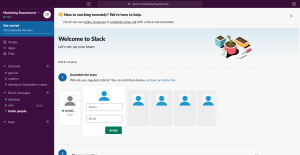
| Pros | Cons |
|---|---|
| iOS & Android apps available | Difficult to keep track of discussions and decisions |
| Voice & video calls | Easy to lose overview |
| Security-conscious with encryption and two-factor authentication | Disorganized because of multiple different conversations |
| Well-integrated search | Storage limitations |
| Integrates with almost all major business apps |
Pricing
Free plan available, limited to 10,000 messages and 10 integrations
Standard plan starts at $6.25/user/month
Basecamp
In Basecamp, each business is organized on three levels – HQ, Teams, and Projects.
HQ contains everyone and serves as a basis for company-wide communication (e.g. important announcements). Teams include team members from specific departments, like marketing, customer support, or HR. Finally, the Project space – as its name suggests – is dedicated to specific projects, like launching a new product, creating a podcast, or organizing a meeting.
In each space, users that are added can message each other, write to-do lists, assign and schedule tasks and upload documents. Basecamp also offers some automation, such as automatic check-ins. Finally, there are some third-party integrations to pick from, such as Time Doctor, Proposify, and EvantoDesk. While it doesn’t offer direct integrations for platforms such as Zoom, Mailchimp, or Salesforce, Basecamp does provide Zapier, which enables connections to over 1500 different apps.

| Pros | Cons |
|---|---|
| Easy user administration | Limited native integrations - Zapier necessary |
| Perfect for first-time project management tool users | No Gantt charts or milestones |
| No limitations - flat plan covers everything | Expensive for small business |
| Neat data organization | Limited filtering options |
| Well-integrated file storage with version history |
Pricing:
Free plan available, limited to 3 projects, 20 users and 1GB storage.
Business plan: $99/month for unlimited users, projects and storage. No per-user costs.
TeamWork
TeamWork is a project management platform centered around creating, assigning and tracking tasks. Users can also harness file sharing and messaging applications on the platform.
TeamWork’s main strength is the wide range of professional-grade viewing options of the progress of tasks, teams, and individual users. Whether seen as a task list, milestones, Gantt charts, or as a board, TeamWork can vividly display where a project stands. Project notebooks, task list reports, and Gantt charts can also be directly exported as professional documents.
Moreover, TeamWork also offers features like client billing, which generates invoices on the basis of expenses incurred and hours worked, and project collaboration, which allows team members, project managers, and even clients to track projects remotely through mobile devices.
Finally, TeamWork also provides a number of integration options, ranging from HubSpot and Zapier to other management and communication tools on this list, like Slack and Basecamp.
| Pros | Cons |
|---|---|
| Project notebooks can export polished documents | Not as many native integrations as other tools (compensated with Zapier connections) |
| Integrated time tracking | Too many places to comment |
| Integrated invoice creation | Clunky interface slows down task management |
| Excellent documentation and training | Fewer free features |
| Inbuilt customer portal | Kanban board costs extra |
Pricing:
Free plan available, limited to 2 projects, 5 users, and limited functionality
Pro plan starts at $9/user/month
Asana
Like TeamWork, Asana bases itself around creating and assigning tasks and offering various views to track them. It’s perfect for keeping on top of everyday tasks or monitoring overall goals and projects. It can display tasks and the users they are assigned to as lists, boards, timelines, in a calendar, or as portfolios.
Each user also has a straightforward overview of the tasks they have to complete. Asana also directly integrates a large variety of tools, from the basics like Gmail and Dropbox, and specialized platforms like Mailchimp, to other team management tools like Slack, Trello, and Microsoft Teams. For further integrations, Zapier is also provided.
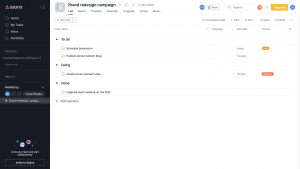
| Pros | Cons |
|---|---|
| Mobile apps | Steep learning curve - almost too many features |
| Many viewing options for different needs | Limited export functions |
| Integrated document management and customer portal | Tasks can be assigned to only one person |
| Detailed reporting | Limited messaging |
| Easy team creation | No time tracking |
| Extensive integrations |
Pricing:
Free plan available, with limited functionality and 15 users max
Premium plan starts at $10.99/user/month
Final Thoughts
At the end of the day, you have to base the decision on which tool best fits your team on your needs and the communication structure that you already have in place.
Make sure that the apps and platforms your team already uses integrate well with the management tools you are considering. This can save you, and your team, a lot of headaches. And so can a quick survey among team members which functionalities they need most, and which devices they are planning to use the tool on.
In terms of pricing, it’s also vital to consider how long you’ll be using the platforms. Do you want to get the most out of this for the duration of the corona crisis and then happily go back to the way things were before? Or are you looking for a solution that you might continue to use in the long term?
One thing is certain, though – with the rich offer of project management tools, you will find the best fit for you and your team. So that you can prosper throughout the crisis and beyond.

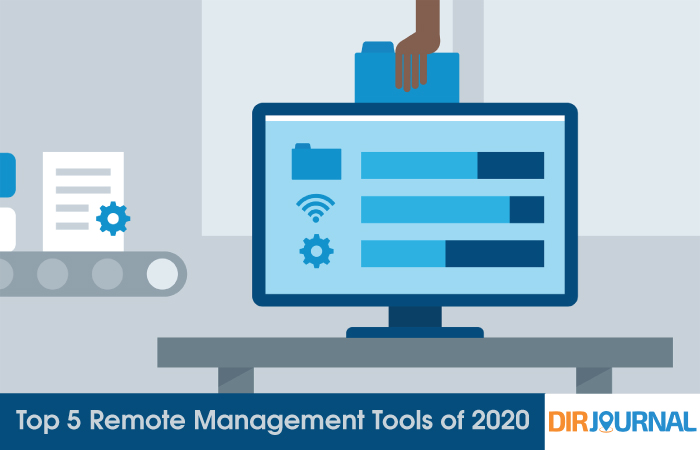
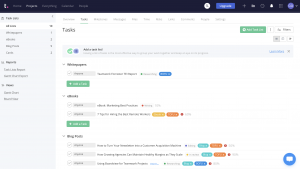






Thanks for the information