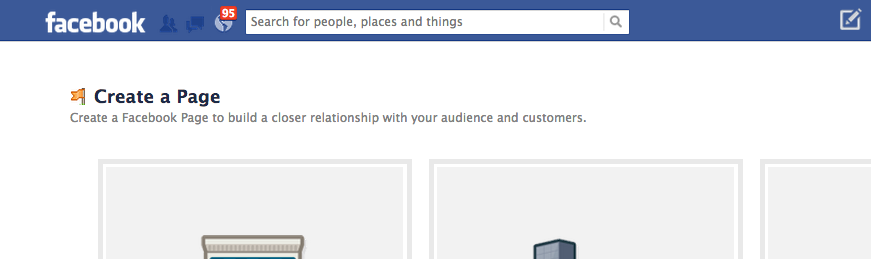
It is imperative you spend some time to make sure your page is fully optimized. Most of the features mentioned within these tips can be accessed by going to ‘Edit Page’ and then the ‘Basic Information’ section.
How to Create a Facebook Page
1. Choose Your Page Name
The name of your page is one of the most important elements. In almost all cases, the best name is the actual name of your business. If you have a common business name that is already taken, consider adding a location to the name. Instead of Sally’s Gifts, use Sally’s Gifts Atlanta.
2. Set Your Vanity URL
After your page has 25 fans, you will be able to set a username for the page, also known as a vanity URL. This allows you to set a URL such as facebook.com/SallysGiftsAtlanta. Choose carefully as this can’t be changed after it has been set.
3. Complete About and Description Sections
The about section of your page shows just under your page name on the Timeline. Use a short description of less than 150 characters to describe the business. For Sally’s Gifts, it may be ‘Unique personalized gifts, gourmet food baskets and home décor at affordable prices in Atlanta, Georgia. Shop online at www.sallysgifts.com’. You can include more detailed information in the company overview and general information tabs. This can detail products and services, brand names and other important business keywords.
4. Choose Categories and Sub-Categories
Within the basic information section, there are a variety of category and sub-categories you can use to describe your business. Choose these categories well by being as specific as possible about your products and services.
5. Input Your NAP Information
If your business has a physical location, be sure to include NAP (name, address and phone number). Your name should be the name of your page so you just need to be sure to complete the address and phone number fields. This also allows people to ‘check-in’ to your business location using the Facebook Nearby feature.
6. Use Status Updates to Enhance SEO
Because pages are public, each status update you post counts as the meta description (the description just below the link) within search engines. Keep this in mind when posting and be sure to use your keywords.
7. Write Descriptions for Content
If you add a picture, video or other content to your page, tag your page in the content and write a description utilizing your keywords. You can also add the location where the content was created, which will be important for Graph Search.
8. Link from Your Other Sites
Be sure to link to your Facebook page from your other properties online including other social media sites and your main site. Be aware that every like you get can also count as a link to your site if the person who liked it has public settings.
it means nothing if you aren’t delivering engaging and impactful content to your fans.
Make these basic changes to your page and then be sure to turn
your focus to making fans want to interact with your brand.