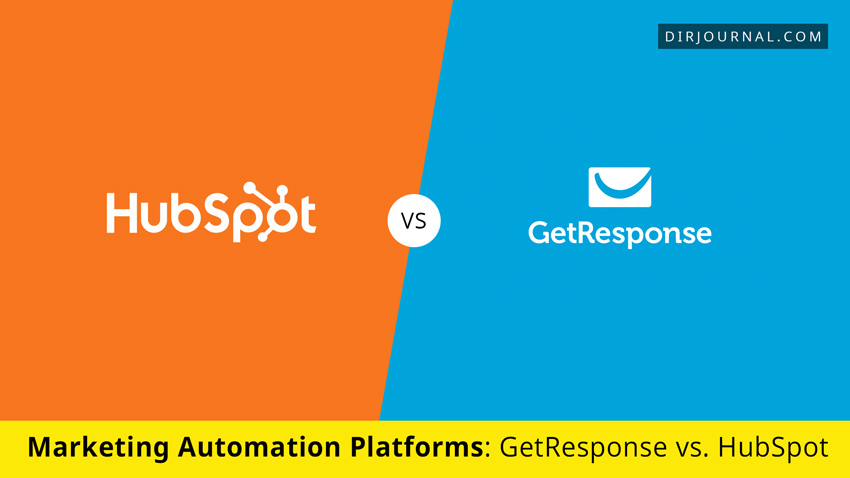Small business owners with very tight budgets will be happy to know that there’s a new marketing automation tool in town.
But first, a little background: GetResponse used to be the “world’s easiest email marketing” system. But then they kept innovating and creating new products, and have now become a full-on marketing automation platform that boasts a wider range of functions in their entry-level package.
In this post, we’ll make comparisons between GetResponse and HubSpot in terms of:
- Marketing automation
- Email marketing
- Landing page builder
- Autoresponder
- Webinar software
- Shopping cart abandonment tracking
- Website traffic tracking
- Pricing
Marketing automation revs up revenue +
A whopping 78% of marketers report that automating their marketing efforts increased revenue.
This is because:
- When you automate, you no longer need the skills of a marketer plus psychologist plus IT geek plus sales rep.
- It increases productivity by streamlining tasks and processes.
- Aligns teams.
- Boosts results because your marketing strategy is more easily carried out.
- Saves a huge amount of time and effort.
Life before marketing automation…
Consider what’s involved in a typical email marketing campaign for instance:
Image Credit: Virtual Business Solutions
- You’d need to build landing pages to send traffic to in order to solicit email addresses.
- Then you’d need to “lure” people by offering something of value, like a free download or trial, or by hosting a webinar.
- Finally, you’d need some way to measure results to make continual improvements.
Now, imagine planning, implementing and tracking this all manually?
And how do you get a collective picture of how all the elements work together?
Marketing automation saves you time and gets you more customers
Marketing automation unifies systems, processes and teams, primarily aligning marketing, sales and IT. Marketing automation platforms streamline, automate, and measure marketing tasks and workflows so that businesses can increase operational efficiency and grow revenue faster.
Marketing automation platforms connect all the touchpoints of various activities.
Marketers who have opted to automate their marketing activities report that the biggest benefit was saving time, followed closely by being able to better target the right people, which would of course increase profits.
Comparing GetResponse and HubSpot
When you compare two products, they have to be on the same “scale”, so we’ll take a look at GetResponse’s entry level option, which is the Pro package, and HubSpot’s basic package.
Ready? Let’s proceed and check out the differences between specific features for GetResponse and HubSpot in their entry level options:
Marketing automation
Both GetResponse and HubSpot boast marketing automation workflow software to carry out your email marketing strategy.
A workflow may consist of something like this:
- When someone downloads something, email them a free report.
- If they don’t download the free report, send them a reminder email a day later.
- If they download the free report, send them a thank you email immediately.
- If the thank you email is opened, add them to another list.
And so on.
All this would be automated so that it happens automatically without your input, once you’ve set it to “act” a certain way using time, triggers and actions.
If you were to plan something like this manually, you’d need to use some type of mind mapping software, and then carefully create your own workflow on an email marketing platform. However, it’s likely you’d miss something when doing it that way. Besides, it’s downright hard having to concentrate on all scenarios.
Once you map out a workflow on a marketing automation platform, life becomes so much easier.
A screenshot of GetResponse’s marketing automation workflows
This is how you would start creating a workflow in GetResponse:
It can’t be simplified any more than it already is.
Having said that, HubSpot’s workflows work just as well, and makes just as much sense as GetResponse’s, but in a different way:
Screenshot of a workflow recipe provided by HubSpot
Email marketing
Digital marketers understand that email marketing is the backbone of most online activities. There are plenty of email marketing platforms who focus solely on email marketing, but GetResponse and HubSpot include this function on their automation platform.
As previously stated, GetResponse calls themselves the “world’s easiest email marketing platform”, which seems to have been carried across their product offerings. Here is a screenshot of their email marketing start page:
Very different, but still easy to use, is HubSpot’s start page:
Both GetResponse and HubSpot offer email templates which make it super easy to compile messages, although GetResponse has a lot more to choose from, and you can select categories, like health, beauty, consulting, etc.
Landing page builders
Landing pages are vital for any email marketing campaign, and the work they produce never ends.
If you’re a one-man business, you may know how frustrating it can be not only to build them so that they work to convert users, but also to integrate sign-up forms that are placed on landing pages.
Besides, marketers need to use landing pages for just about every online activity, so it’s a never ending story.
Using a marketing automation platform that guides you in building landing pages, with all their complexities, may be worth it for this function alone. It removes all the pain of their creation. And improvement.
Let’s take a look at how GetResponse and HubSpot compare:
Both platforms offer the same features, but in a different way.
This is a screenshot from GetResponse. It’s how you would begin creating a landing page:
GetResponse’s starting page for building landing pages
There is no lack of templates, and you can choose from many categories. For example, select a video landing page, thank you page, promotional page, download page, and so on.
HubSpot’s landing page builder may not appear as exciting, but their templates do their job well in terms of conversions, and at the end of the day, results are more important than anything:
HubSpot’s landing page builder
On the side, HubSpot offers not only a landing page builder, but also a website page builder, so you can create your own very professional looking web pages right from HubSpot.
As for landing pages, both do much the same and guide the user in much the same way, making it easy to use the landing page builder for both GetResponse and HubSpot.
Autoresponding
All email marketing software have autoresponders, which allow you to set the system to send emails when triggered.
GetResponse has simplified their autoresponder so that even children can make sense of it:
With HubSpot, you’d create an autoresponder series by using a workflow, as demonstrated above in the “marketing automation” section.
Webinar software
Webinars are often used by online marketers to solicit email addresses. They are a very popular way to educate and provide value to prospective customers, so they’re an integral part of online marketing.
GetResponse is one of the few marketing automation platforms to offer webinar software, and when you consider that a standalone webinar software provider may charge you around $30 for 25 attendees, when you can get the full-on GetResponse marketing automation platform with webinars too, all for only $49 per month, that’s real value for money.
Setting up a webinar couldn’t be more simple than with GetResponse:
Shopping cart abandonment tracking
It’s surprising that only 53% of e-commerce tracks their shopping cart abandonment. When you consider the importance of making sense of why a customer would come to your site, browse around, add items to a shopping cart, and then abandon it, you would think that more businesses would want to know why, so that they could take responsive measures.
Research shows that over half of US shoppers said they would probably buy products they left in their carts if those products were offered to them again at a lower price. By tracking shopping cart abandonment and adding a workflow for this in your email campaigns, these shoppers could be retargeted back onto your site.
With GetResponse, you can start a new shopping cart abandonment workflow with conditions, or add it to your current workflows. HubSpot does not offer this function.
Website traffic tracking
Only GetResponse offers website traffic tracking. With this product, you can learn more about your readers and buyers. See who visits your website, how often and why. Understand what your target audience is most interested in, and incorporate those elements into your marketing activities.
You can also analyze buying habits.
Finally: which platform offers the best value for money?
This post has focused specifically on the entry-level packages within GetResponse and HubSpot, covering these functions:
- Marketing automation
- Email marketing
- Landing page builder
- Autoresponder
- Webinar software
- Shopping cart abandonment tracking
- Website traffic tracking
In addition to email marketing and a landing page builder, HubSpot’s basic package offers social media management, content creation and optimization and analytics, and a website page builder, while GetResponse offers email marketing, a landing page builder and marketing automation workflow software.
GetResponse also offers webinar software, shopping cart abandonment and website traffic tracking; three products HubSpot does not offer.
HubSpot is exceptionally sophisticated and currently dominates the marketing automation platforms, but GetResponse is easier to use, offers more functionality in the entry-level package, and costs a lot less than HubSpot.
GetResponse charges from $49 for all these functions, while HubSpot starts at $200, and does not offer as much.