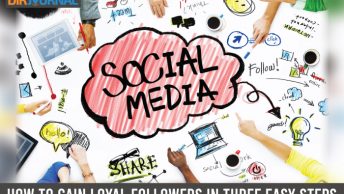On DirJournal, we have a popular article, “43+ Free Blog Images Sources: Where to Get Royalty Free Photos.” That article includes 30 image sites as well as some helpful information and links to helpful image-related resources. Take a look at it to add to your wealth of information about images on the ‘net.
Time does not stand still and changes do occur. As a result, we have updated the list of sites for royalty-free images and other image listings, in this article.
Using images, including vector images (i.e. drawings) and photos, can be very appealing. In fact, in the culture that we live in, they are almost essential! However, there are risks when it comes to using images. The risks are those that include copyright infringement (U.S.). There are also laws in countries other than the United States. The scope of this article is not to fully educate you on all global laws. The best thing to do is to seek out legal advice in your region.
Now that we have provided you with the “Use at Your Own Risk” disclaimer, let’s look at sites where we can get those images! A list of sites that provide footage is included further down in this article.
- 123rf
- Alamy
- Big Stock
- Canstockphoto
- CorbisImages
- Crestock
- Depositphotos
- Dreamstime
- Fotolia
- Fotosearch
- FreeDigitalPhotos.net
- FreeVector
- Getty Images
- Image After
- Images.com
- Image Source
- istockphoto
- MasterFile
- MorgueFile
- Pixabay
- Pond5
- Photos.com
- Photo Stock Plus
- ShutterStock
- SuperStock
- Smart PhotoStock
- ThinkStockPhotos
- Veer
Screenshots

A good use for screenshots is when you are promoting that site or company. For example, in writing about the tool, Trello, I may do a screenshot of a portion of their site to let the readers know what site and what tool I am writing about in the article. It breaks up the article and gives some visual appeal, while letting the readers know what to expect in the content.
What About Flickr?
There are many people who not only use Flickr.com for their creative commons images, but swear by the use of it. Personally, the image licensing concerns me enough to not use it. While it is true there is the creative commons licensing allowing a person to use the image on their blog, the question remains whether or not the original person who posted the image truly owns the image. If they do not own the image rights, then they do not have the rights to grant the image licensing to you. They may be honestly posting images and simply not understand image rights and image licensing themselves. The question to you is do you want to put your reputation and potentially your pocketbook (finances) in the hands of every user on Flickr, trusting that they understand the image licensing aspect?
To provide some perspective, here is a story of an image licensing issue gone bad, even with honest people. Roni Loren’s personal experience with image licensing: an image licensing nightmare. Ms. Loren is not the only one.
You may be thinking to yourself, “But isn’t this true of any royalty-free image provider? This isn’t just Flickr!” Yes, you are correct. The difference is that you are putting your trust in a company (or web site), when it comes to a royalty-free image provider, whereas you are putting yourself at the risk of each and every user, when it comes to Flickr. Now, this may not be true for every site and I can only speak to the sites that I use, but generally, if the site specializes in the provision of paid (indicating it is their business specialty) stock images, they are more likely to be selective and ensure that there are not issues. This may not alway be true, but it isn’t true of Flickr, since each user has the ability to upload what they want without Flickr checking every image on the site.
Sites Social Sharing of Images
- BufferApp (and Pablo)
- Hootsuite
- MavSocial (interview, below, including announcement of new image libraries!)
- SMQueue
- SocialOomph
- ViralTag (learn more)
There are more tools than this list, but in order to be listed, the tool needed to connect to more than one social network (otherwise you could upload it directly from that platform!) and offer the ability to share media, specifically images and videos. I am sure that this list will grow, as time goes on and more and more tools enable additional and upgraded features.
Royalty-Free Video Sites
Let’s not limit ourselves to only images. There are a lot of opportunities to move beyond the static images and on to video. Here are some sites where you can purchase stock video. Also, check out our article on where you can share the video projects that you create.
- 123rf Stock Footage
- BigStock Video Footage
- Fotolia
- fotosearch
- gettyimages.com
- pond5.com
- Shutterstock
Additional Articles, Tools, and Resources
- Ann Smarty’s list of Cartoonists who allow their content to be used.
- Free Photo Sharing Sites Can Cost You Dearly by Don Sturgill
- Shutter Point : Search dreamstime.com; shutterstock.com; fotolia.com; and 123rf.com in one place.
- PhotoPin : Be careful! This is a handy tool that searches different sites, which is really convenient, but you have to be extra cautious that the resulting image is licensed for use. In other words, you have convenience but will have to do double the homework when using this tool.
- Giphy : This is a great place to find animated gifs. However, you need to be even more careful than you are with PhotoPin, and for the same reason as Flickr (above). Many of these have sources that are user-based and you may not be covered as far as licensing. However, if you need a tool to find the most popular gifs out there and willing to do your homework, this may be a resource for you.
- Tin Eye : This tool is helpful in checking the ownership of an image. If you are in doubt, you can insert the photo URL into this tool and it will provide you with the results that it has in its database. If you are a photographer, this is also a great way to find those using your image(s) without proper licensing.
- Instasize: One of the best free photo editing software
So, there you have it. An updated list and a few more resources to add to your toolbox. Now, what do you have to add to the list. Any feedback or comments on what you have found to be helpful in the use of media on your sites and blogs? We are here to listen. 🙂