 Starting your own business is tough. You have to think about so many things at a time that you can easily get lost. Apart from your usual professional assignments, you need to hand the whole bunch of other tasks from managing (new) co-workers to building new business connections.
Starting your own business is tough. You have to think about so many things at a time that you can easily get lost. Apart from your usual professional assignments, you need to hand the whole bunch of other tasks from managing (new) co-workers to building new business connections.
The world starts going crazy… So how not to get lost? Get organized!
First, define what things keep you busy every day
Day by day, you watch your time spent nowhere and you feel you no more have any control over it. Now, sit down, grab a notebook and a pen and create a list of things you do every day. Mine is going to look something like this:
- Checking email box, killing spam, replying to some messages and sorting other for later references;
- Checking all your active social media accounts (Twitter replies, Facebook inbox, StumbleUpon shares…);
- Checking all recent blog posts (are there any comments outside the site itself? on Twitter, Digg, Reddit, etc);
- Checking morning business news, Digg and Reddit front page, etc
- Looking for some material for new blog posts, brainstorming for new post idea (lots of coffee here!)
- Doing some client work, creating daily reports for clients;
- Talking to online friends and partners;
- Checking my feed reader (especially those blogs which are updated daily).
Ok, going through this list, it seems I definitely need more than 24 hours a day… Ok, now let’s figure how to manage all those things and to get everything done.
Track your time
Time is much more important than money to me because time has limits while money doesn’t. Therefore I need to economize. The first step is to identify how much time each task takes me. There are plenty of paid and free tools for that (including your own watch) but I just use the simplest one:
Time Tracker is quick to register. Its most useful feature is the ability to set time tracking fir each task – for you to know how much time each task takes.
![]()
Start using time-management tools
TaDaList
TaDaList is quick and easy to register and offers sleek minimalistic interface. The best features include:
- Publish your lists for everyone to see them;
- Invite collaborators to create and edit lists together.

Remember The Milk
RememberTheMilk is a much more advanced than the above one productivity tool for those who are more serious about their time tracking. Its best (free) features include:
- Use advanced search to look for your tasks;
- Create notes to stick to any task;
- Add more users to manage or watch your to-do lists;
- Set time you plan to spend on any task;
- Set email notifications;
- Integrate it with Gmail or Google calendar.
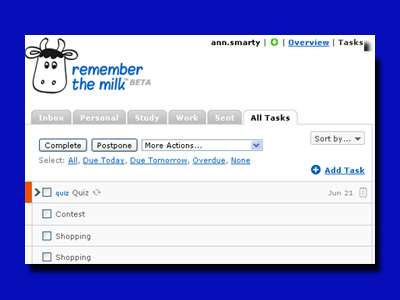
Todoist
Todoist looks much simpler it really is. There are plenty of hidden features that really make it my favorite time-management tool:
- Handy FireFox sidebar for easier and quicker access;
- Multi-color projects for to-do lists visualization;
- Cool format syntax;
- Create labels ross referencing all your projects.
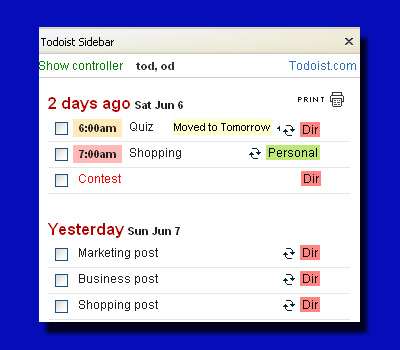
So:
- Identify your task;
- Measure time;
- Plan your day.
And you will succeed!
Good luck!
Post image by Michel Filion








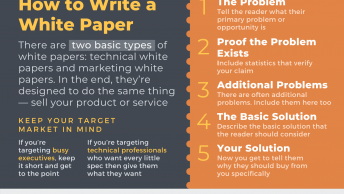
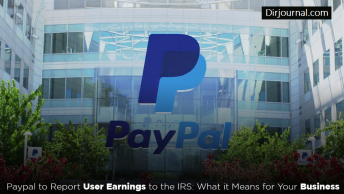



Getting organized in terms of work, travel, enjoyment all make sense to be lucrative and productive.The best way is to how the work is managed with time to be considered. As such I believe that if the work is managed in a strategic fashion, then the way of getting organized is more precisely defined. Mine stuff of getting organized is the usage of cloud based task management tools from Replicon ( http://www.replicon.com/olp/task-management-software.aspx ) which makes a better sense in the segment to get organized with.