 Managing your household budget is harder than it may seem: you need to take into account so many things, calculate all your (possible) expenses and (if you are smart and frugal) save something for the future.
Managing your household budget is harder than it may seem: you need to take into account so many things, calculate all your (possible) expenses and (if you are smart and frugal) save something for the future.
Things become even harder if you run a (large) family where everyone has his own needs and you have to think for all of your family members.
Various people have different tricks – this post offers only one possible solution getting money management help from free online tools that are designed to make your lives easier. Here are the 5 most usable of basic free online budgeting tools:
1. Buxfer
Buxfer is a handy utility that will be helping you manage your monthly budget.
Monitoring: Set spending limits per category and stay within those limits by monitoring your expenses and getting real-time alerts on your mobile device.
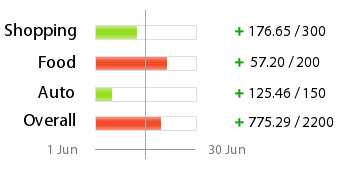
Reminders: Get email reminders when your bills are due.
Charts and graphs: Foresee your financial future and meet your financial goals with help of various visualization tools:

Accessibility: Access Buxfer with your Blackberry, iPhone, SMS, email, Twitter, Facebook, iGoogle, Netvibes and more.
2. ClearCheckbook
ClearCheckbook is an extremely easy way to track your spending, set a budget, and organize your finance.
Plan and save: Set your spending limits and when you would like them to reset and the tool willl track everything for you.
Moreover, go back and look at previous months limits and how close to your limit you came.
Compare: Get visualized data on all your history and stats for easier management and comparison:
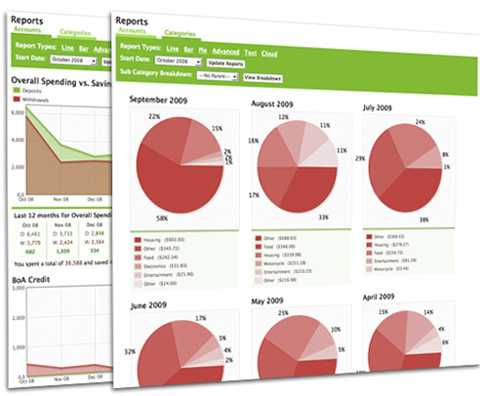
Scheduling: Set and schedule your transactions (including recurring transactions) and get notified when your payments are due.
3. MoneyTrackin
MoneyTrackin is a free online tool allowing you to track all your expenses and income without effort:
Manage: Log all your transactions (expenses/income) and tag them to organize them better. Grab visualized reports and summaries of your spendings:

Discuss: Share tips with other users and take advantage of the community knowledge to save money.
4. Wesabe
Wesabe is a free money management utility that combines easy-to-use budgeting tools with a thriving community of people anonymously sharing ideas and advice to help everyone get more value for their money.
Manage and Compare: Set spending targets and track how close you are to the limit:
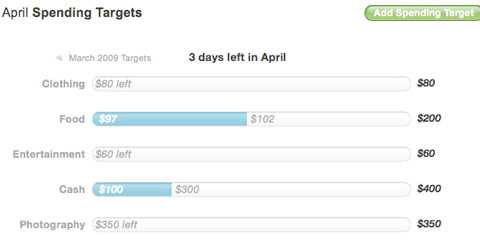
Share: Discuss your money issues, saving tips, etc:

5. PearBudget
PearBudget is an easy-to-use, almost free ($3 per month) budgeting tool allowing to manage your spendings.
Step 1: Select the categories you want to use in your budget;
Step 2: Drag each category to the appropriate column: monthly expenses (like groceries or rent) versus irregular expenses (like car maintenance or property taxes)
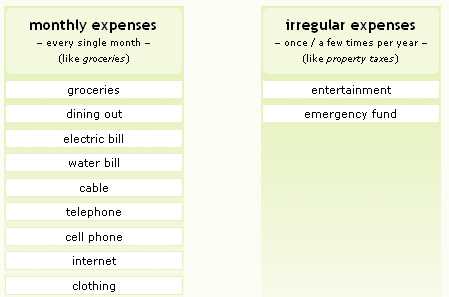
Step 3: Set the amount of money you plan to spend on each category;
Step 4: Set your planned monthly income;
Get your budget and summary of your budget:
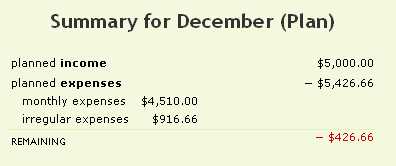









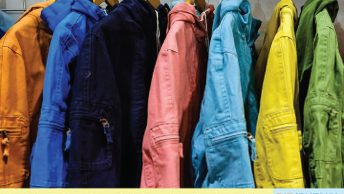



Gotta use Mint. Their budget stuff is fine and keeps great order of your online acounts!
These are all great tools and each is great in their own way, all depends on someone’s preferences. there are so many other tools out there and would like to introduce you to ours if that is ok, BudgetPulse.com. We are a free personal budgeting software that does not sync with banks account, so there are no security risks. We also have a savings goals functionality where users can set up a public goal and have friends and family donate money through PayPal, amazon, or money that is pledged. If anyone has any questions, feel free to contact me.
Craig Kessler
Marketing Director at BudgetPulse
[email protected]
Check out Geezeo!! IT rocks!!
For those not wanting to give out personal identity and access to bank accounts while using a web tool that is easy and convenient to master budgeting and expense tracking online for free, Out Of The Dark (OOTD) is one little website gem to check out at:
http://www.myootd.org