Most people are visual learners: people who learn by seeing. You can say something to them, or have them work through it, but if they don’t see what they’re doing… Well, you’d be better off telling it to your cat, since at least that wouldn’t even be trying to understand you.
Even within the “visual” type, subtypes exist, as do different learning type combos. For example, someone’s learning style can be primarily kinesthetic and visual (from monochromatic words, typed). As that visual subtype suggests, it’s possible for visual learners to be quite specific as to what type of seeing works best for them. For most, pictures work best, but this is not the case for everyone. Some do better from words (arguably called the “verbal” learning style, though that has some other not-always-applicable baggage). You’ll probably find a combination of the methods below to help you.
1. Black & White
Some visual learners, like me, do best with a “monochromatic” setting: black and white. Colors can actually hinder learning in people like this. Highlighters are a big no-no. If faced with something in color that you have to learn, making a grayscale photocopy to study can help.
2. Colored
Make a copy of what you’re studying and color or highlight it. The coloring itself might help those with a kinesthetic leaning, but if that’s not you, pay more attention to the finished product. If colors help you, think of yourself as a “polychromatic” visual learner, requiring “many colors.”
3. Computer Screen
Study off your computer screen. You do read things differently on computer (due to the technicalities of monitor function); a minority of visual learners who prefer computer screens undoubtedly exist. Visual learners in general might also find it better to study things they’ll only use on computer (like HTML) onscreen rather than off a printed page.
4. Pictures
Are there pictures in your textbook or notes? Study them. In areas that you don’t have pictures, find some, so you can study the pictures to help you remember. (Google image search can work well.) If this works best for you, always try to get a map when going places instead of written directions, too‘ unless you like being lost, of course.
5. Sketch
When studying something, pay attention to its context in the entire page. You’ll be glad you did later when you successfully recall the answer by sketching the page layout on your scrap paper. Granted, this doesn’t always work; nor does it work for everyone, but it’s a pretty standard recall assistant for visual learners.
6. Text
Study text, but experiment between handwritten notes and printed typed-out pages. Experiment with cursive and print on the handwritten side (unless you’re one of those people who struggle to read cursive). Those who prefer type will probably prefer a standard font like Times New Roman or Verdana, but you should probably at least test a non-standard font to make certain that isn’t your mental preference.
7. Watch
Find a film documentary or TV show talking about the subject, especially if you’re also an auditory learner. The films don’t even have to be professionally made; maybe you could find some short homemade ones online. Can’t find that? You could even try to make your own, if you have to, and have access to a camcorder, which would particularly help visual-kinesthetic learners.
You’ll have to mix and match these suggestions to find what works best for you. Pictures might work better than text, but monochromatic or polychromatic ones? Should you print the pictures or will viewing them on your computer screen be better? Finding the proper combination for you will take work.
But it’ll be well worth it.







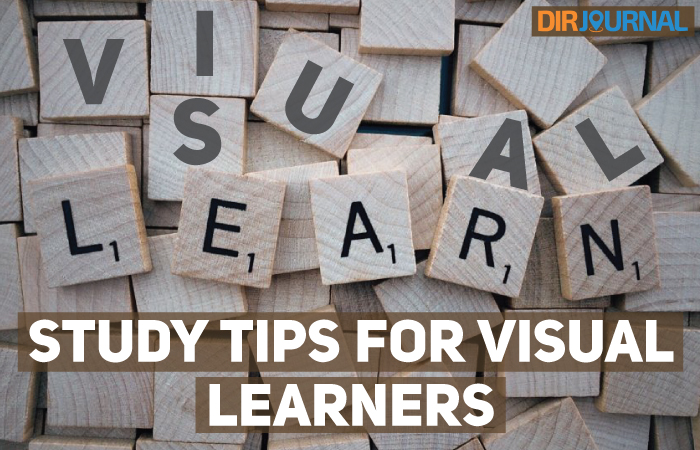
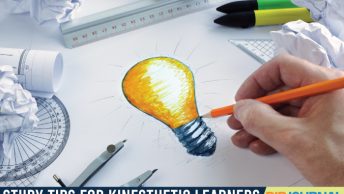
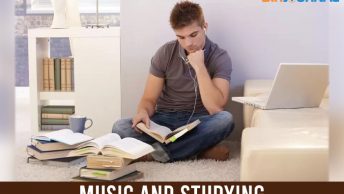
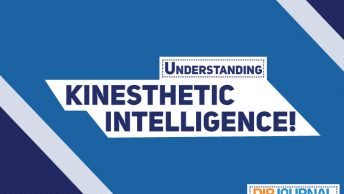
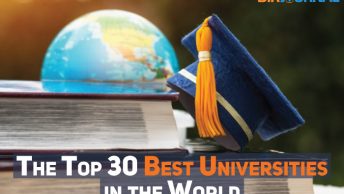
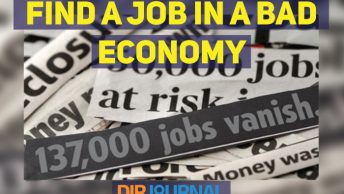

thanks
you did not give me anything to use i need facts not this thanks for nothing.
YOU SUCK!
you ppl have no lifess like this is all BULL F**** SHIT!
long hair dont care, darion outfit .. WAKA FLOCKA
I found your suggestions to be very helpful and spot-on! If others can’t find anything useful in your suggestions then maybe it is their bad attitude that is blocking them from doing well.
Thank you for the tips they seem like they are going to be very helpful.
soab! this is crap!
Hi! I have been googling various study tips for visual/kinesthetic learners since I have recently realised that I have subconsciously been using the methods which suit me best to learn i.e. avoiding as much auditory as possible if it doesn’t come accompanied by visual sighting of my teacher’s material and only being able to learn if I interact with the computer when learning a particular program (I’m currently studying to get an IT adv. dip.
Your advice is excellent, as you have pointed out facts that I had either always suspected e.g. my learning preference for B & W vs. the rare use of highlighters and colour or had never suspected e.g. testing out various fonts for text notes. I have a feeling now that my text preference (Calibri) is an aesthetic rather than practical choice.
Thank you so much for this article, and please ignore the morons on this page who are either trolls or are looking for a miracle cure for their idiocy 😀
hey this was very helpful thannks
o_o
Thank you so much for your well written article! I wished I had known about this years ago but at least I can apply this to my high schooler.
My son came home yesterday with a computer program titled “Brain Preferences”. We both took the test in the program and found out that we are both visual learners. Your article gave me great tips to make learning easier for my son (I really loved the tip about making your on videos, because he LOVES to make movies).
Thanks again!!!
Thank you very much this website was AWESOME!! it helped me with all my………problems. :L
Thank you for the tips. I found it very helpful.