
Google Maps is celebrating its 15th birthday with a new icon and logo along with several new app features. Here’s a summary of what’s being offered.
The most visible change in Google Maps is its updated UI. The app’s different features/pages have been organised into 5 new tabs at the bottom, as follows:
Some helpful updates have also been incorporated in the redesign for effective movement.
The Live View mode offers real-time Augmented Reality assistance while walking to a location, it will now show the exact distance and direction of your desired destination.
For those using public commute, Google Maps now displays important information about vehicles/facilities along your route. Users can find (also contribute) information about other “transit attributes” such as the current temperature in the bus/train, facilities for specially-abled persons, seating and other assistance and also if there are security/safety measures onboard.
In Japan, you can see how many train carriages are available on your route.