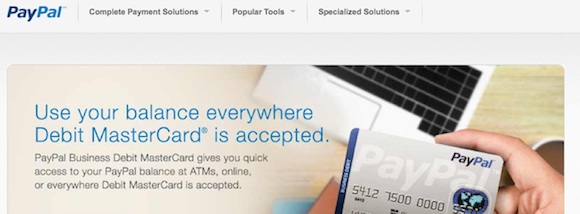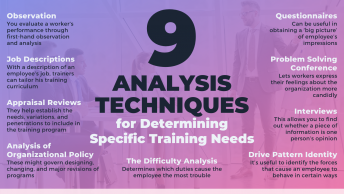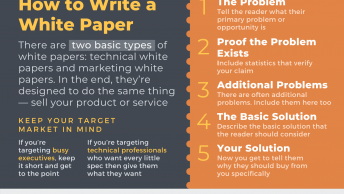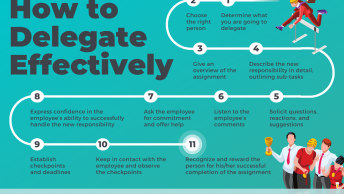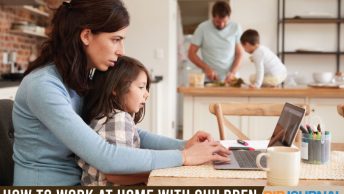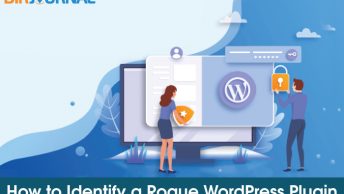Whether you’re selling a product or service online or running a content-based website and want to be able to accept donations, learning how to accept payments online with PayPal (a popular online payment processing provider) is a good idea. There are several reasons to accept payments online with PayPal for your e-commerce business.
Why You Should Accept Payments via PayPal
- Startup and regular fees are low for the merchant (you). There are no monthly fees, setup fees, or cancellation fees to use PayPal’s basic options, and fees are taken directly out of incoming payments. The only monthly fee is for users of the Website Payments Pro package (when comparing the three most common PayPal payment solutions for merchants).
- Accepting payments online with PayPal allows you to accept payments not only from a visitor’s PayPal account, but also through credit cards and e-checks, without needed to set up a separate merchant account to process credit cards.
- Users don’t have to be a member of PayPal to be able to make a payment online with PayPal through their credit card.
- PayPal can be very easy to set up on your website, and offers PayPal buttons for single items, or a PayPal shopping cart option.
- PayPal offers secure online payment processing.
Ways to Accept Payments with PayPal
There are three common solutions that may fit the needs of your online business, to accept payments online with Paypal:
- Email Payments – You can let your clients or customers pay you online via email using Paypal’s email payments option, which has no monthly or setup fees. Low fees are based on each transaction.
- Website Payments Standard – This option to accept payments online with PayPal allows you to accept Paypal, credit card, and bank transfer payments directly from your website, and includes optional shopping cart integration. While there are no monthly or setup fees for the basic service, you can choose to add on the ability to accept payments over the phone, through fax, or through mail orders at an additional monthly fee.
- Website Payments Pro – There are two main differences between PayPal Website Payments Standard and Website Payments Pro. Those differences are that Website Payments Pro includes a monthly fee automatically, which allows merchants to accept payments online, over the phone, or through fax and mail orders, and that Website Payments Pro allows your customers to pay directly on your site, with no redirection to pay through PayPal’s interface.
Types of Paypal Accounts
PayPal has different member account levels, including personal, premiere, and business accounts. If you want to accept payments online with PayPal, you should register for a premiere or business account. Here are the differences for merchants between those two options:
- Premiere PayPal Accounts – Premiere PayPal accounts allow you to accept payments online under your own name. Premiere accounts are assessed a transaction fee for each incoming payment accepted, as opposed to a personal account.
- Business Paypal Accounts – The biggest difference between a Premiere PayPal account and a Business PayPal account is that a business account allows you to accept payments under your business name (ideal if you don’t want to do business under your own name). Another benefit is that access can be set up for multiple users, which can be an advantage if more than one person must be able to access account information.
Overall
Overall, PayPal is a great way to get started in accepting payments online – or even in person with the new PayPal card scanner – that does not have a lot of overhead costs and makes it convenient for your customer. Your customer doesn’t even have to have a PayPal account to pay you making it a great alternative to expensive credit card processing accounts.
Share below!