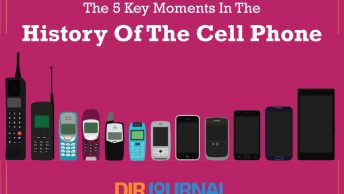If you use mobile technology, you probably use it to manage much of your personal life. When you first pulled it out of the box, you were probably mystified and delighted by its numerous features. You may even have wondered if you would ever learn how to use it properly.
Still, while family and friends may have helped you figure out some of the basic features, you learned many of its features on your own.
Pretty soon you were a wizard. You learned how to use it for calling and texting; how to use it for streaming music and for watching videos; how to use it for reading eBooks; and how to use it for playing Pokémon Duel. You also learned how to use it to send emails on the fly, connect with your friends on social media, and look up information online.
It didn’t matter where you were; you had instant entertainment at your fingertips. If you had to wait for a friend at a restaurant, wait for a bus or train, or wait for a doctor’s appointment all you had to do was whip out your smartphone and find something interesting to do.
However, although it looks beautiful and it’s wonderful to hold, you have to remember that your precious personal life organizer is still a delicate electronic device. It’s easy to scratch, dent, or drop. The last thing in the world you want is for it to slip out of your hands and smash against the floor. So, besides learning how to use its manifold features, it’s also important to protect your investment. The protection you use depends on the manufacture and model of the smartphone you have. If, for instance, you have an iPhone 6, then you’ll need to look for product-specific iPhone 6 cases. Besides getting the right phone for your device, you should also invest in an add-on product warranty.
What Else Can You Do?
You might be surprised to learn that there is more your mobile tech can do beyond the standard features:
Here are some possible scenarios where your smartphone can help you out in a pinch.
- You want to take a professional group photo of your company vacation for your website.
This should be easy to do because the camera quality of your phone has all the excellent features of a high priced camera–but, unlike a professional camera, it can be difficult to keep your hand steady. Well, there’s a solution for that! You can get a small, pocket-sized tripod that will fit a smartphone of any size and use it to take full-body selfies and group photographs.
- You want to look your best on a date but don’t have a mirror.
You’re going on a movie-and-dinner date, but since you know you won’t be eating for some time, you have a quick meal. Now, as you’re waiting at your rendezvous to meet your date, you realize that you forgot to brush your teeth and wonder if you have spinach between your teeth. Well, the-facing camera of your smartphone can double as a mirror, and you can even zoom in on your pearly whites to make sure your smile is at its best. And, if it’s already beginning to get dark, simply adjust the screen brightness to high to illuminate your lovely face!
- It’s late at night, your car has stalled, and you need to look under the hood of your car but there are no streetlights.
Your smartphone has a widget that’s built directly into the device’s operating system that will work like a flashlight.
- You’re shopping and the store will match a comparable price by another retailer.
While you can always do an internet search for price comparisons, you can also use an app that will can scan the product’s barcode and then do a search for the best available prices. Some apps will give you a list of product pricing while others will help you find the product online.
- You’ve run out of business cards at an important business function.
You actually don’t have to fuss over stuffing your pocket full of business cards every time you go to a lead-generating business meeting. All you have to do is use an app to take a photo of your card. When you do, the app will enter all your contact information for you as if you had scanned it in.
- You’re at a restaurant and you need to figure out your share of the bill and the tip.
While you can always use your calculator app to crunch the numbers, there are also apps that calculate how to split the bill and leave a tip. All you have to do is enter the ticket total and the number of people at the table. The app will do the math for you.
Getting Down to Business
While this list of things includes some fun ways to use your smartphone beyond the traditional functionality, mobile devices are also used for more serious purposes—to help business growth. According to an article in Small Biz trends, Improve Your Business With Mobile Tech, “Smartphones and tablets provide mobile sales teams with constant communications and productivity tools including email, internet scheduling and calendars. Mobile business applications allow teams to do presentations, engage in social collaboration and even prepare invoices.