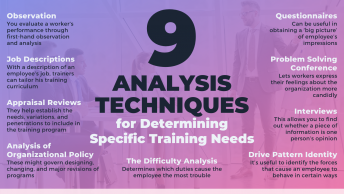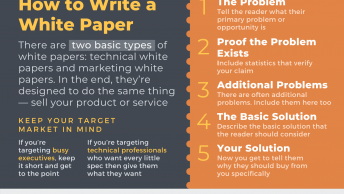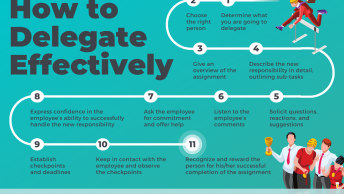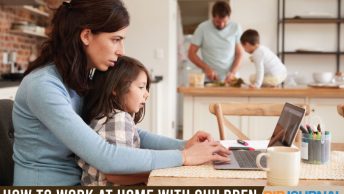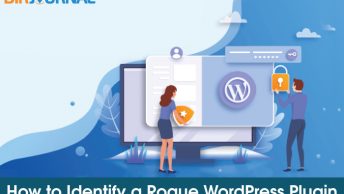Once considered the obsession of the elite with deep pockets, they have now come off their ivory tower and have become the necessity of the common man.
Enterprise devices as they are called, the smart phones have become more mainstream and more affordable. The choice is enormous, what with every cell phone maker worth his salt bringing out an enterprise device. Nokia has several smart phones up their sleeves.
With so many different makes of smart phones available, it can get quite confusing about what model to pick up. It would do well to keep certain points in mind when getting one.
Operating system: Just as you have to decide between Windows and Linux on a PC, you will have to make up your mind on whether you would rather go for a Windows Mobile, Palm OS, BlackBerry, Symbian, or Linux device. It does not end there as each OS has sub-groups. For example, Symbian has various editions of Series 60 and UIQ.
Although, there is no clear cut judgment of the best one, the things to be kept in mind are the speed of operation, applications available (preferably free ones) and compatibility with other devices. Unlike PCs, you cannot install an OS on the phone, so if you are dreaming of running a different OS, forget it. You are stuck with the OS that comes with the device.
Screen Size: Screen size becomes very important on smart phones as people end up viewing presentations, documents and spreadsheets on the smart phone and also browsing the internet. The bigger the screen the lesser the eye strain and easier to browse.
Interface: This depends on the needs of the user, physical keypads, touch screens or a mix of both. In physical keypads, there is the proper QWERTY keypad, a semi-QWERTY keypad or the usual alphanumeric keypad. People who use touchscreens, usually end up with larger screens where they can scribble using a stylus but often will have to put up with the not-so-good handwriting recognition systems and lower battery performance. On the other hand, people who use physical keypads tend to find the keys too small to replicate the convenience of a notebook but they get a better battery performance and more software applications.
Software: Different devices come with different software options. There may be a full-fledged office suite in some while others come with an application to view MS office files. It is also required to consider if the smart phone comes with a PDF reader, a good email client (a support of push mail is preferable) and a good internet browser. Just like a PC, the hardware of a smart phone is as important as the software.
Connectivity: Usually since people who get these smart phones are travelers, it has to be checked if the phone will work on all networks. Not only the network, it has also to be checked if there are other connectivity options available, such as Wi-Fi and Bluetooth as well as the kind of devices supported. It always is a plus if a printer or a projector can be connected directly to the phone.
Multimedia: Earlier, it was felt that multimedia has no place in smart phones, but things have changed now. The camera on the smart phone should support features like business card reading and the phone’s speakers have to be checked to see if they are good enough in the speaker phone mode to be used even in an official meeting. Looking for a phone that offers long video clips and image editing can be advantageous.
Processor: In spite of having all the above features, a smart phone is useless if the phone ran out in no time. A good processor is necessary to make sure that the device keeps working perfectly.
Storage: Storage allows the users to carry most of the files with them, and plenty of memory will allow multiple applications to be run at the same time, without the device crashing or hanging.
It can be simple to get one with a whole lot of great features, if only one knows what to look for. Too many varieties of smart phones in the market make it essential for the buyer to be well prepared and armed with enough knowledge before venturing out to get one.