
While wireless networking surely isn’t easy, some people take a huge burden from adding loads of devices, access points and switches to get a functional connection across their home. They find themselves with too much equipment and yet, their wireless experience still creates issues.
For starters, we’d advise you ditch the modem you receive from your ISP. You’re probably paying a rental fee; buying your own should pay for itself after a year. Like many people, we like the Motorola MB7621 which is compatible on Spectrum’s network for speeds upto 400 Mbps. If you’re lucky enough to use gigabit, get the Netgear CAX80 as soon as it comes out.
Take your Airport Extremes and connect to your new modem which will become your network’s primary “router” whereas any other device to extend a wireless signal will become an “access point”. If you wish to add other “routers” to your network, their routing functionality should be disabled to prevent internal chaos with multiple firewalls and routers allotting IP addresses to all devices including additional routers you may be using.
For the AirPort Extreme, pull up the AirPort Utility, enter your device’s configuration screen and set the ‘router mode’ to ‘Off (Bridge mode)’ in the Network tab. Only do this for two of your AirPort Extremes which should be connected via Ethernet to the single AirPort Extreme you want to use as your primary router.
You may keep the other router you are persuaded to buy. If you want to use it as your primary router, ensure that other “routers” connected to it are functioning in ‘access points-bridge mode’ for AirPort Extremes. If you want to use your AirPort Extreme as the primary router, turn it into an access point then connect it to your primary router using Ethernet cable.
We know it sounds confusing because you can also connect access points to routers wirelessly to enable access to your network. This is known as a ‘wireless bridge’ or a ‘wireless extender’. A word of caution, it’ll be slower than hardwiring your access points to your router via Ethernet.
While we’re at it, we also recommend you give each of your wireless networks a separate SSID. It may seem against convention but we like getting finer control of the devices we are connected to. Consider setting up “Dave_24” and “Dave_6” wifi networks around the house as having separate SSIDs for 2.4 GHz and 5 GHz wifi networks for all AirPort Extremes can get unwieldy.
Also make sure that all wifi networks on your various AirPort Extremes use different channels. You may have to set them up manually.
Don’t connect a switch directly to your cable modem. Your home network should look like this: Cable modem > Router >> Everything Else. Think of your router as the ‘master gate-keeper’ and controller of your network.