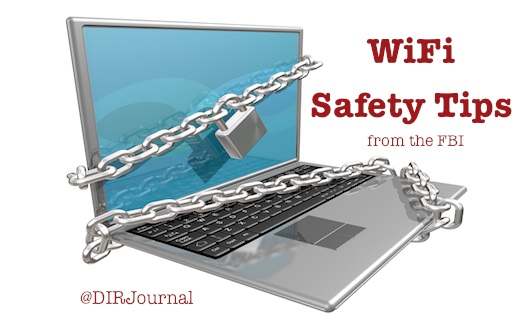
Wireless technology that eliminates the need for wires and cables, and facilitates access to information in the easiest manner possible, is here to stay. It is being used in mobile phones, video games, home networks and even our kitchen appliances. Every personal computer operating system and game console supports Wi-Fi.
With so many advantages that it affords, it is no surprise that people overlook any drawbacks it may have, such as the security issues. Wi-Fi networks that are unencrypted or open can be easily monitored by others and used to view all the personal information transmitted over the network, unless some sort of security, such as a VPN or a secure web page is used.
Are you leaving your computer open for the world to see?
In order to protect people’s interests and make them aware of the security aspect of Wi-Fi networks, the FBI has recently issued a warning that the Wi-Fi hotspots or the wireless internet networks are easy prey to hackers.
These wireless internet networks are found at airports, book stores, malls, supermarkets, school campuses, coffee shops and several such places. These networks are installed for the use of residents of different localities; however, security at these places is very low, with no registration or passwords required to use the service. Even emails and instant messages are not encrypted.
This sort of a setting is like a full-fledged feast to a hacker, who can access and steal this private information from anywhere in the world.
Firewalls Are Not Foolproof
Experts say that it is almost like leaving the doors to a house filled with valuables, open. They say that installing firewalls is the first and foremost thing people should do for their computers. However, firewalls do not protect information that is sent to and from a computer, such as instant messages and emails. They only protect information that is available on the computer. It is advisable not to use the wireless network for emailing or sending messages, unless the wireless network has provided access to VPN (virtual private network.) VPN is a highly secure network that encrypts all the information that is sent from and to the computer.
The FBI, keeping people’s interest in mind, revealed the following tips on how to keep hackers at bay.
FBI WiFi Safety Tips
Users must ensure that their laptop security is up-to-date with firewalls, anti-spyware and anti-virus software. Spyware is a program that collects information from your computer secretly. This software is used by some companies who collect marketing data on people that log on to their website, and is also used by hackers.
Don’t Log Into Sensitive Sites on Public WiFi
When on a Wi-Fi network, it is not a good idea to access financial information, such as logging into banks etc., because if a hacker gets hold of this information, it can prove to be dangerous.
Verify the URL
When logging to a site, check out the address bar to see if that is an authentic website. Hackers usually set up fake web pages that look like the original website and unsuspecting visitors type in their log-in details. If the address bar looks different from the others, then it is wise to just close the website without typing anything on it.
Use Unique Passwords on Every Site
Another mistake people make is to use the same password for all their online accounts, because it is easy to remember.
Disable Auto Connection
Users also must ensure that their computer does not log on to a wireless network automatically. This can be done by adjusting the internet security settings on the computer. A good precaution is also to turn the computer off when not in use, so that it does not pick up any wireless signals.
Use Your Best Judgement
FBI says that taking precautions by following all these tips is the only way one can avoid being hacked. Any sort of carelessness could lead to major problems later. There is nothing smart about using a computer, smartness lies in safeguarding your information on the computer.
Do you have other wifi safety tips?
Share below in the comments!







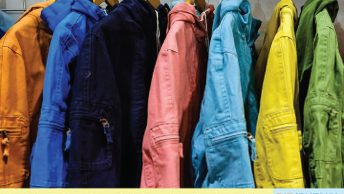


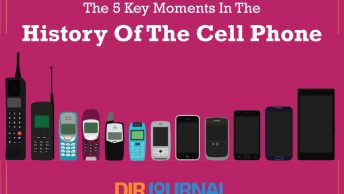


[…] could be at risk if employees access information on a Wi-Fi network or leave software open for others to manipulate. Even losing a company phone could be dangerous. It […]