WordPress has a built-in blacklist function bloggers can use to prevent comments from going live. By adding someone’s email address, URL, or IP address to this blacklist their comments will be sent to spam instead. You can moderate or delete them from there.
To add someone to the blacklist, do this:
- In the left sidebar, point at Settings and when more options appear, click on Discussion.
- Scroll down to Comment Blacklist (shown in the screen capture below).
- Add the spammer’s URL, IP address or email address – one to a line.
We recommend you add URLs to your blacklist because most spammers are seeking
links so without the link unless they are hackers there is no benefit to commenting.
Use only the main URL without the http:// or www or trailing / or page.
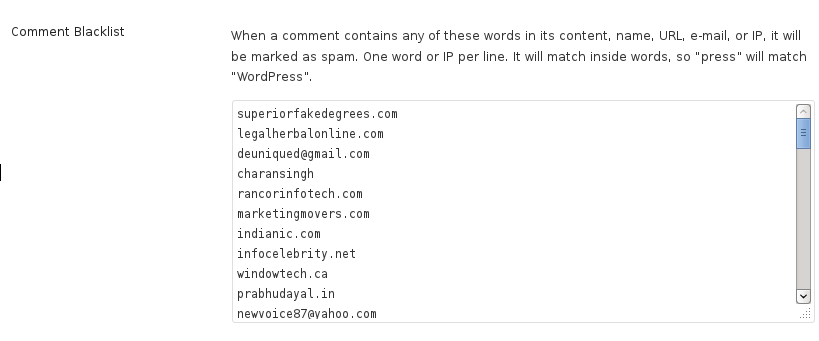
Because professional spammers often use IP spoofing and proxy servers, it usually will not benefit you to blacklist IP addresses. They often also use random email addresses.
RECOMMENDED WORDPRESS DISCUSSION SETTINGS:
One way to let your regular commenters see their comments immediately (most of the time) while keeping spam off your blog is to check the box that says “Comment author must have a previously approved comment.”
Only commenters you have approved comments for before will see (most of) their comments go live immediately. New commenters will go into moderation.
Even approved commenters will sometimes have comments held for moderation because WordPress uses Akismet’s blacklist even if you don’t use Akismet. Most people who comment regularly will end up blacklisted by Akismet. That is why you see so many blogs with the checkbox asking if you are human. Those are running the GrowMap anti-spambot plugin or CommentLuv Premium which has it built in.
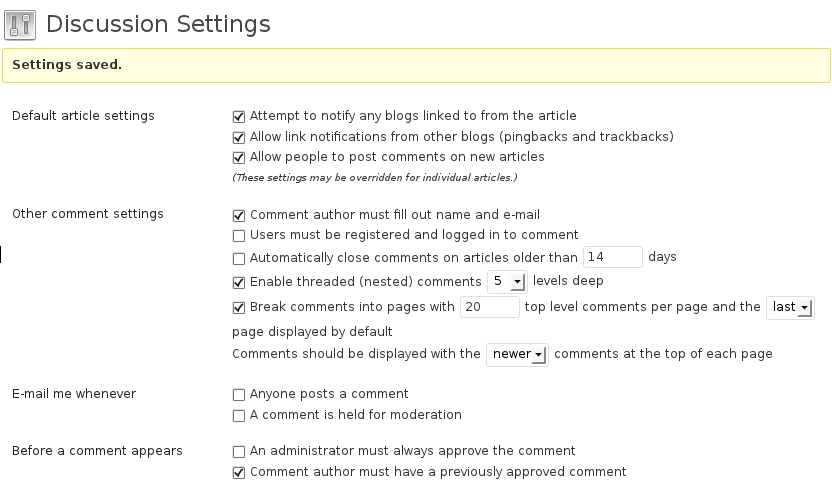
WHO TO BLACKLIST:
Once a commenter finds your blog they will often keep coming back even if you delete their comments or remove their links. Those are the people you want to add to your WordPress default blacklist.
Before you start blacklisting commenters, I encourage you to get a clear idea what spam is and is not. Most sites are blocking way too many commenters in their obsession with preventing spam and end up running off their best readers.
Social media savvy bloggers can send you much traffic, but they only read and
share blogs where they can comment and there is something in it for them.
If you delete their comments they will not read, comment or share any more!
Your blog will grow if you support bloggers and small businesses who support you. To better understand who is a spammer and who is not, please read my post on How to Moderate Blog Comments.
It makes more sense to EDUCATE new commenters than to slam the door in their face. If I deleted YOUR comments are YOU going to come back?
When shopping we expect the door to be open to the store, right? If a business keeps their door locked and grills you on WHY you want in or asks for your ID or references would you still want to buy from them – or even get inside?
I would not. Deleting comments willy-nilly is telling your new readers you don’t trust them and you don’t want to even give them a chance to interact with you! Most bloggers are so focused on being anti-spam that they’ve forgotten how to be human!
Put yourself in the commenter’s shoes.
(And you ARE in that place if you EVER comment in other blogs.)
How would you feel if I mistook you for a spammer and deleted
your comment that you spent your valuable time writing?
Do blacklist those who use automated tools or who copy and paste duplicate comments or who copy what other’s have written and paste that in as comments. Also blacklist those who use plugins to spam your blog with phony trackbacks.
Also blacklist sites Google would consider “bad neighborhoods” which are usually sites that contain adult content or images or that promote vices or anything illegal. Most bloggers do not link to gambling related sites – even bingo – and pharmacy sites.
When you comment, always comment ABOUT the post you are reading in a way that it is very obvious that you actually read the post. Any generic comment that could fit in more than one post is likely to be deleted as spam – even if it isn’t.
If you have questions, as always do ask them in the comments.







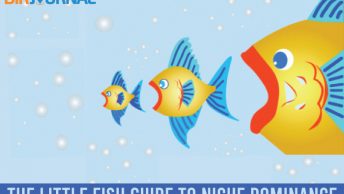
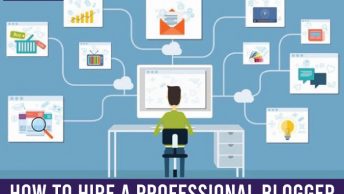
Well when i first installed no comment Plugin on my Blog the Spammy comments were Like WTF! Yes the comments didnt even had any connection with my Blog still they were posting like anything they wanted. But when i installed CommentLuv , problem got solved
[…] How to Use the WordPress Default Blacklist to Block Spammers […]