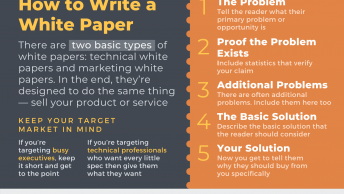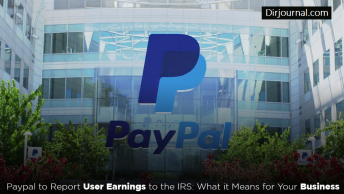These days it seems harder than ever to get things done. Our always-on, emailing, texting, meeting and phoning society creates a world of distractions that’s often difficult to navigate. Thank goodness there are some online tools that actually make it possible to work smarter, not harder. Here are my 5 favorites:
1. Evernote
Evernote is a remarkable online tool that helps me remember everything – article ideas, to-dos, web clippings, all sorts of stuff. It even captures text within images and makes them searchable. I’m a big fan of David Allen’s Getting Things Done method, and Evernote is my all-in-one GTD reference tool.
Evernote truly feels like an extension of my brain, because I can access it from the web, my phone, or my computer. I used to carry around a pad and pen with me everywhere. While I still sometimes use my paper based tools, now I use my phone to capture ideas immediately that I can expand on later using the computer.
I use Evernote to save ideas, remember things I see, and note things I like. And since it’s web-based, I can view all these notes on any computer or whatever web-enabled device is available. Whether I’m typing a text note, clipping a web page, grabbing screenshots, or taking a photo, Evernote keeps it all searchable, safe and secure. Because Evernote syncs across the web, assigned devices and your computer, there’s always a handy backup immediately available.
Best of all Evernote is a free service. But if you have a ton of ideas, you can upgrade to the paid version for just $5 per month. http://evernote.com
2. Jott Assistant
Jott Assistant is a speech-to-text program that is available for a monthly subscription fee starting at $3.95 a month. The way it works is you simply call Jott, tell it who you want to contact (a single pre-assigned person or group), leave your message and voila! Your message is converted to text and emailed to your contacts.
I depend on Jott to help me remember things when I’m traveling. It integrates beautifully with Evernote, so if I come up with something when my hands aren’t free to type, I can just call Jott and send the thought to Evernote for later access.
I use Jott mostly for reminders. For example, if I forgot to pickup something at the grocery store and want to remember it later, I’ll call Jott and say “Pickup bananas”. Jott will email me the reminder immediately. If I want, I can set another reminder to email or text me the next time I’m out and about.
Along those lines, sometimes you remember stuff but can’t act on it until later, and that’s when Jott is a true lifesaver. Like when you remember that you need to get tickets for the community fundraiser the night before the deadline at 10:30 p.m. when you can’t do anything about it. Simply call Jott, say “Buy fundraiser tickets”, and set a reminder for the following day during a time when you can act on it.
Jott Assistant can really do wonders for your productivity. The company also offers plans for text-based voicemail and salesforce.com Check it out at http://jott.com
3. Outright
Outright is a free online tool that has greatly reduced the time I used to spend on bookkeeping. I use it to track income, expenses and run profit/loss reports. I used to keep all my accounting information in a spreadsheet, but that became tedious and difficult when I started getting more clients and had to manually copy and paste invoice data from one place to another.
Outright makes it easy to import data from other online accounts to put your bookkeeping on autopilot and prepare taxes. Easy-to-run reports give you visibility into your profit and loss, income, and expenses. It’s perfect for freelancers, independent contractors, or anyone who files a Schedule C income tax form.
For example, since Outright integrates with Freshbooks, my online invoicing tool, it automatically updates whenever I log a payment into Freshbooks. I simply enter expenses as they come in and Outright does all the math. And since you can assign categories to your expenses it makes preparing taxes so much easier. You can also export your data at any time to .CSV and other spreadsheet-friendly formats. Give it a try and automate your bookkeeping.
4. Basecamp
The folks at 37Signals hit a home run when they made Basecamp for their own project management needs back in 2005. This product is an excellent must-have tool for tracking client work and personal projects. Unlike traditional project management tools like Microsoft Project that use Gaannt charts, Basecamp is both a project management and collaboration tool that tracks all communication and documents around a given project, so it’s easy to see where things stand at any given moment.
The Basecamp interface is very simple and intuitive to use. Using a combination of Messages, Files, To-Do’s, and a special utility called “Writeboards”, the Overview section shows you everything that’s happened on your project in reverse chronological order. You can click into any item to view details, and all messages and to-dos have the ability for other team members to comment on them.
Sign up for a free account to try it out, and then choose from a variety of monthly subscription plans based on the number of projects you need. Right now I use the Personal Plan at $12 a month, which allows me to track up to 3 projects. When things get busier I upgrade to the Basic Plan at $24 a month, which gives me room for up to 15 projects. I really like the flexibility to upgrade/downgrade my plans depending on my current workload.
Basecamp also provides the ability to brand projects with your company logo and colors, which can help you show a more professional face to clients. No wonder some of the world’s biggest companies and agencies use it, including Adidas, National Geographic, and Ogilvy. It just works.
5. Highrise
Highrise is another product from 37Signals that brings CRM (Customer Relationship Management) to freelancers and other solo professionals/small businesses. This online tool helps you track sales calls and all conversations that lead up to closing a deal. It helps you remember who you talked to, what was said, and when to follow up.
Highrise is built around the concept of Contacts and all the ways you can interact with them. For example, yesterday I received a call to bid on a new project. I entered the contact’s name and information into Highrise and created a “Deal” to track the sales process.
Upon logging into Highrise, I entered a description of the pending deal, what I expect to earn if it closes, and all the notes from our phone conversation. I also scheduled a tickler email to notify me on Friday if I haven’t heard a decision yet. This is incredibly useful when you start tracking multiple contacts, conversations and deals over time. There’s no need to remember anything – you just check your notes in Highrise or it emails you with the next step in the sales cycle.
Like Basecamp, you can try Highrise for free and then signup for a variety of monthly subscriptions plans. Give it a go at http://highrisehq.com
These 5 online tools have made it possible for me to work more effectively with multiple clients, get work done and stay focused. See if they can help you, too, and let us know what you think in the comments.