 Do you use FireFox? I bet you do because it is an awesome browser. What makes it even better is quite a number of tools you can add to enhance its functionality and customize it based on your needs. So let’s see how we can turn FireFox into a powerful shopping tool:
Do you use FireFox? I bet you do because it is an awesome browser. What makes it even better is quite a number of tools you can add to enhance its functionality and customize it based on your needs. So let’s see how we can turn FireFox into a powerful shopping tool:
Woot Watcher monitors the Woot! web site, and keeps you updated with the current item, price, and if it is sold out.
BuyBuddy adds some social element to your Amazon shopping: as you browse the Web, the addon locates products that are offered through Amazon and ‘tags’ them. When you purchase these tagged products, the BuyBuddy toolbar will automatically select one of your buddies to associate with that purchase. Through the Amazon Associates program, a portion of the purchase price will be deposited by Amazon into your buddy’s Amazon Associates account.
If you don’t have any friends, you can always enter a list of charities or non-profit organizations that participate in the Amazon Associates program.
Price Protectr Toolbar has a huge number of cool features:
- Search for any product right from the toolbar (the search will open on a new tab);
- Watch the price with one click;
- Save products to buy them later;
- See retailer rating; etc
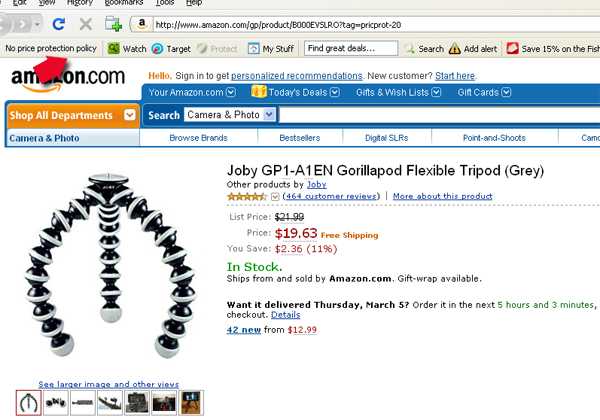
Currency converter: a very handy FireFox addon, especially if you often deal with different currencies. Just click on any currency data on any web page to convert that amount across over 180 foreign exchange rates right on your screen. A few more features include:
- Invert the conversion you make and access to daily, weekly, monthly, and annual charts depicting the historical exchange trends of the currency pair that you selected;
- Customize the settings based on your location;
- Remember your last conversion and use those FROM and TO parameters for your next conversion request so that you don’t need to make the same selections each time.

Coupon Searcher is a multi-feature browser toolbar for deal searching. It includes Google-powered search engine and desktop alert feature. It has both FireFox and Internet Explorer versions.
RetailMeNot: when you visit any store, it will inform you if it has a coupon code available for that store. You don’t ever notice it, it won’t bother you. Then you visit an ecommerce site, and then it pops up quietly on the page. So it won’t bug you unless you go shopping: see it only when you need it! The add-on works by updating an internal database once per week from the collaborative coupon sharing website – retailmenot.com

KeepCash Coupon Notifier is a similar to above – it notifies you when online coupons exist for a site that you are shopping at. You can forget that it’s installed and then when you’re shopping, it acts as a friendly reminder that there are online coupons available. Enjoy!
Book Burro is another similar sites but for books. When you visit a webpage with a book on it, it pops up showing you prices for that book at other booksellers. It doesn’t slow down your browser as no communication with other sites will occur until it is clicked. Clicking the panel will open up a list of your libraries, book stores and online services. In addition, information about pricing and availability is added to the list – all without visiting any other pages.
Price Drop is another shopping tool for Amazon: it adds a link to each product on Amazon inviting you to track its price. Just go to an Amazon product page, and start tracking it; you’ll get a notification if its price drops.
You can also check out your tracked product list using the drop icon, or the Tools->PriceDrop menu.

PriceAdvance is a handy shopping addon for FireFox and Internet Explorer that will look for the lowest price offered by Amazon.com, BestBuy or WalMart. It will instantly alert you to current deals once you visit the merchant’s website.
While you shop for products at your favorite merchants, PriceAdvance will automatically search other retailers for better prices. When prices are found a small overlay window will appear in the top left of your browser window. To view a product in the overlay, click the price or company logo.

PackageMapping extension makes it easy to get tracking information for a package and display the tracking progress on Google Maps. Simply highlight the tracking number, right click, and select “Track and Map Package”. The tool currently supports 4 service providers: UPS, U.S.P.S., FedEx, DHL.
Grocery List Generator helps with your grocery shopping. It is a helpful little addon to store your recipe-ingredients and other groceries you need regularly. It creates a well-organized grocery list to help make your grocery shopping as easy as possible.
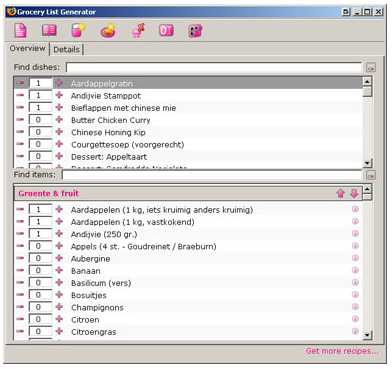
A few tools for eBayers:
eBay Buddy is a Firefox addon for active eBayers. It provides comprehensive menus which allows you to easily access hundreds of sections on eBay as well as several related sites and tools.
eBay Counter is a Greasemonkey user script which adds a live countdown timer to active eBay auctions.
myTimeZone for eBay is a Firefox addon that allows to customize dates and times on eBay listings for your specific location. Besides, it provides automatic currency conversion and total price sorting options.
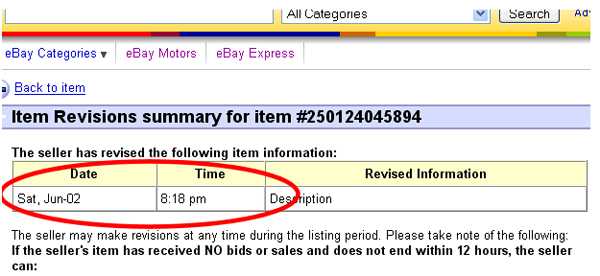
Post image by Glutnix










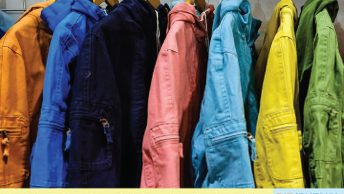



[…] 15 FireFox Addons for Better Shopping Experience! […]
nice list… gotta love the currency converter! thanks for posting
Thanks for this info! i use firefox and sometimes Google Chrome as well. But i never knew about these add-ons. I have add-ons like seo quake and other but these are never known on firefox website. Thanks that you stepped out and told the world about this..
[…] 15 FireFox Addons for Better Shopping Experience! […]
[…] 15 FireFox Addons for Better Shopping Experience! […]
[…] discussed how to save money numerous times. Why not see how to spend it for a […]
[…] 15 FireFox Addons for Better Shopping Experience! […]
You might want to have a look at this Firefox add-on to see how it stacks up against these 15 others.
https://addons.mozilla.org/en-US/firefox/addon/7942
It’s web-wide and not just Amazon-specific, providing alerts, shopping lists and price histories.
[…] 15 FireFox Addons for Better Shopping Experience! […]
This Firefox Add-on from Bongo International (http://bongous.com) is crazy.
It actually gives international shipping cost of the items that appear on the page you are browsing.
https://addons.mozilla.org/en-US/firefox/addon/13397
To forward packages outside the United st, I recommend Viaddress.com at http://www.viaddress.com who offers the lowest shipping rates according to the shipping calculators on all these sites.
Their Package forwarding service and Concierge Service are both FREE.
They have the biggest Pesronal shopper service on Ebay in the US.
I always use them to shop from ebay or other sites when the seller doesn’t ship outside the US.
We’ve recently released an addon (similar to RetailMeNot) that informs users of coupon code savings found at CouponFollow (http://couponfollow.com/). It adds several features including the ability to blacklist sites you don’t want to see coupons for.
https://addons.mozilla.org/en-US/firefox/addon/126512
Would appreciate some feedback.
One addon that I’ve been using lately is called PriceBlink. It’s a very subtle addon that sits in the background and then finds cheaper prices for products when you’re viewing them on a retailer’s site. In some cases I’ve seen savings up to 50%. You should considering downloading and writing an article about it for a future post. Thanks for the great info and I’ll be sure to give these addons a try!
Here’s a link to PriceBlink:
https://addons.mozilla.org/en-US/firefox/addon/61771/
For enhancing eBay shopping experience try eBay spy add-on:
https://addons.mozilla.org/en-US/firefox/addon/192507/versions/?page=1#version-0.3.2
This extension automatically get the best eBay deals shipped to your country for every product you’re buying on Amazon, Buy.com and more retailers.
Also available for chrome and safari browsers
[…] are the 10 most useful Amazon addons for FireFox – if you are aware of any more, please […]
I would like to add the free money saving browser add-on http://boo.ly
boo.ly adds clickable icons next to shopping search results, giving you easy access to price comparisons, money saving deals, and up to date coupon codes via a “boo.ly window”
You can see an example of a “boo.ly window” here http://boo.ly/ah8